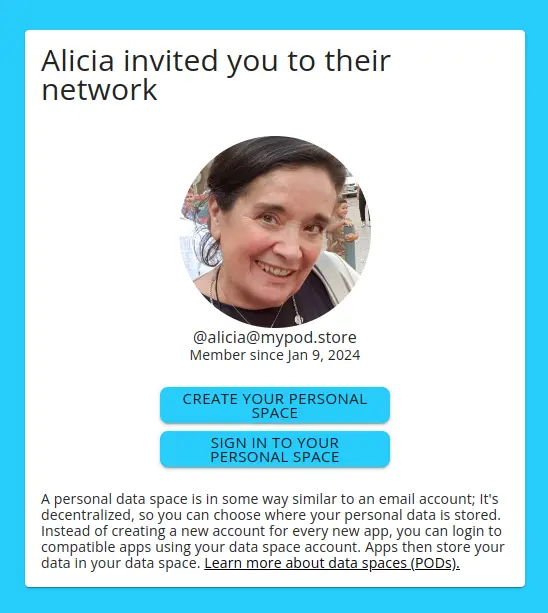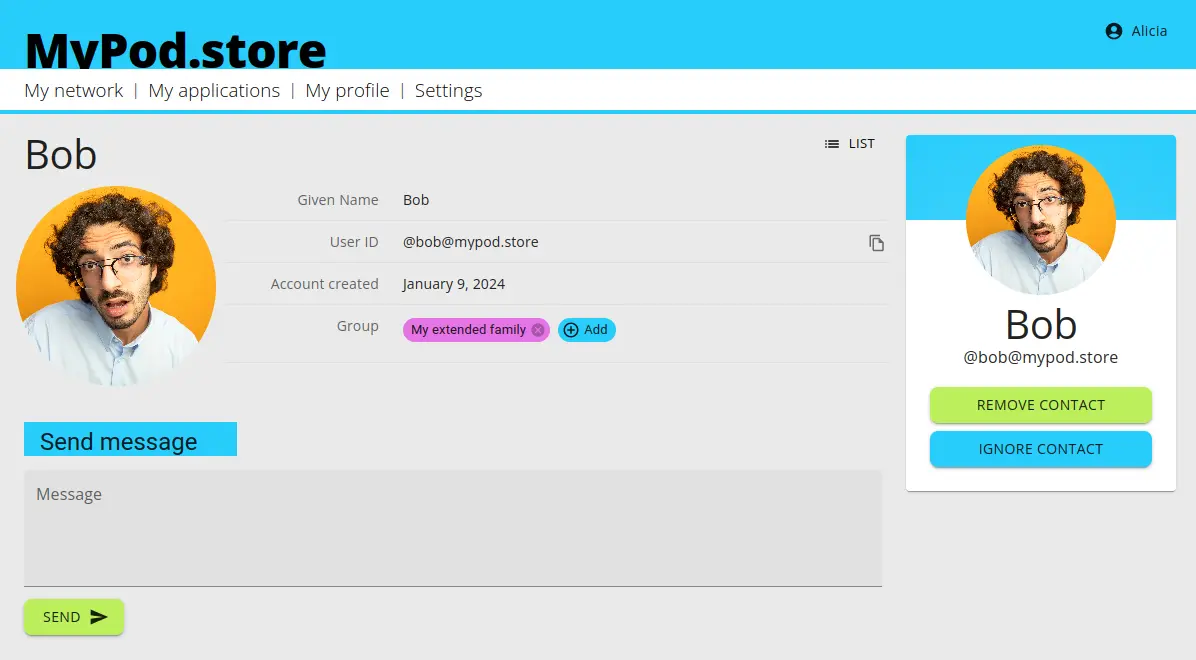· 3 min read
ActivityPods v1.5 released
While we prepare the spring release of v2.0, we're delighted to announce the immediate availability of ActivityPods v1.5, which includes two long-requested features: simplified invitation links and contact groups. The purpose of this post is to introduce them to you.

Simplified invitation links
Until now, inviting someone into your network required to go through 3 steps: the guest had to create an account, make a connection request using the user’s (Webfinger) ID, and then the user had to accept the request. This was tedious (especially if you didn’t yet have an account) and it was quite easy to forget a step, thus interrupting the matchmaking process.
From now on, invitation links (which can be found on “My network” page, but also in “My settings”) will allow you to immediately see the person inviting you.
Once you’ve logged in or created an account, the connection is made automatically, and the guest simply receives a message to announce that the person has been added to his or her network via an invitation link.
These functions are made possible by capabilities URLs. These are unique links that work like a car key: knowing the link is enough to unlock the authorization it contains. This is the principle behind Google Docs sharing, for example.
We’ve developed a very simple first version of the capabilities URLs described here, and we’re already thinking about how we could use them more widely across ActivityPods. In this, we’re very much inspired by OcapPub, proposed by Christine Lemmer-Webber.
Contact groups
The second major improvement in v1.5 is the ability to group contacts, for example all those who are part of a project or organization. This group is strictly personal, and simply allows you to better organize your own contacts (people won’t know that they’ve been “placed” in this or that group).
In the “My network” tab, there’s now a “My groups” button to access group management. What’s more, on each contact page, you can add the person to an existing group, or even create a new group dynamically.
Above all, it makes it easier to invite people to an event (e.g. through Welcome to my place), since you can select the group directly. All group members will be automatically selected.
Thanks
The addition of these two major features, as well as a large number of small improvements (see the full Github release), was made possible thanks to the contribution of Laurin Weger, which was done in part on a voluntary basis. Many thanks to him!
Laurin is currently working on the possibility of recommending a contact to another contact, again with the help of capabilities. This new functionality may be the subject of a v1.6 release, or will be integrated directly into ActivityPods v2.0.